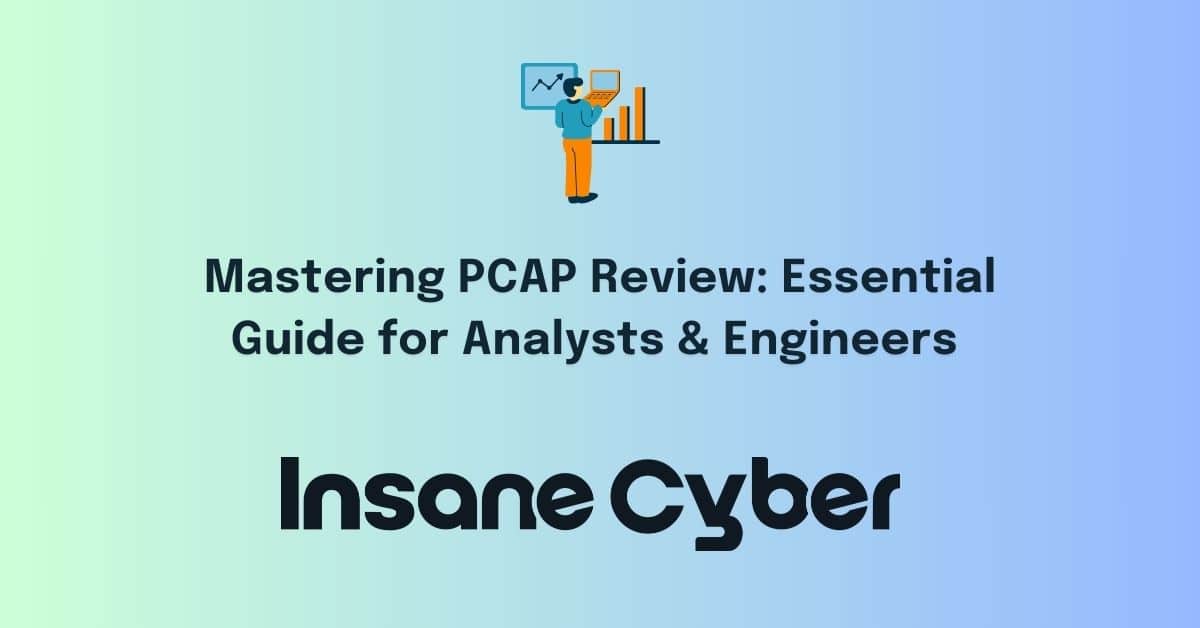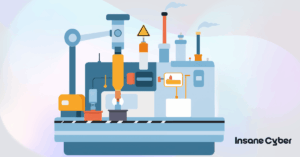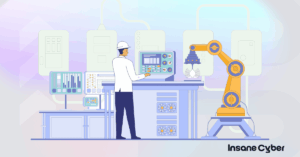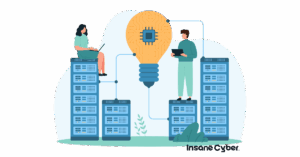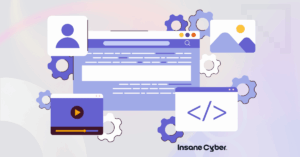Packet Capture (PCAP) review is a vital skill for network analysts, cybersecurity professionals, and engineers operating within both Information Technology (IT) and Operational Technology (OT) landscapes.
Whether you’re meticulously troubleshooting elusive network glitches, dissecting sophisticated threat patterns, performing comprehensive asset identification, or optimizing network performance, PCAP analysis offers unparalleled, granular insights into network behavior.
This deep dive explores the critical use cases, powerful tools, and effective techniques necessary to conduct efficient and insightful PCAP reviews, transforming raw packet data into actionable intelligence.
What Are PCAP Files and How Are They Created?
At their core, PCAP (Packet Capture) files are detailed digital snapshots of network traffic, capturing every packet as it traverses the network. Think of them as meticulous, packet-by-packet diaries chronicling everything from routine communications to the occasional suspicious blip.
To create these files, analysts typically use packet sniffing tools—both hardware and software, like Wireshark or tcpdump. These tools sit quietly on the network, intercepting and recording traffic in real time. The resulting PCAP files bundle together not just the packet headers, but also the payload, timestamps, and other metadata—offering a comprehensive, time-stamped history of network events.
Setting Up Packet Capture for Effective Data Collection
Capturing meaningful network data starts with the right approach and a reliable toolkit. Here’s how to set the stage for a successful packet capture session:
- Pick Your Toolkit Wisely: Begin with trusted software like Wireshark or tcpdump—these tools are industry staples for a reason. They allow you to intercept, record, and filter the traffic flowing through your chosen network interface.
- Choose the Right Interface: Are you monitoring a specific subnet? Is the action happening on a wired or wireless segment? Selecting the appropriate network interface ensures you’re eavesdropping in the right place.
- Set Up Filters: Nobody wants to sift through an avalanche of irrelevant traffic. Use capture filters to zero in on the protocols, addresses, or ports you care about. This keeps your files manageable and your analysis focused.
- Validate Your Capture: Start a brief test capture, then inspect the data to confirm you’re seeing what you expect. Adjust your interface choice or filters if needed before launching into a full-blown recording.
By paying attention to these preparation steps, you’ll have a far cleaner, more actionable capture—making your later analysis much less of a needle-in-a-haystack affair.
With these holistic records in hand, analysts can spot anomalies, reconstruct conversations, and trace the root cause of seemingly inscrutable issues, all by rewinding and replaying the raw data flows of the network itself.
Why Conduct a PCAP Review?
A PCAP review becomes essential when a granular understanding of network traffic is required to address specific issues or achieve particular objectives. It’s the digital equivalent of examining a crime scene for forensic clues, but for network events. Key triggers for a PCAP review include:
Ongoing Vigilance Against Evolving Threats: Continuously reviewing PCAP data isn’t just a best practice—it’s a necessary defense. Attack techniques and network misuse methods change constantly, so routine PCAP monitoring enables you to spot emerging threats or subtle shifts in attacker behavior before they escalate. Regular analysis also helps maintain performance baselines, allowing you to identify anomalies more quickly and keep your finger on the pulse of your network’s health.
Analyzing Captured Network Data: Often, customer-provided PCAPs from diverse environments, including sensitive industrial control systems (ICS), require meticulous examination to diagnose problems or validate operations.
Investigating Suspicious or Anomalous Behavior: When intrusion detection systems (IDS) flag an event, or when network monitoring tools show unusual spikes or drops in traffic, a PCAP can help determine the root cause, nature, and scope of the anomaly. This could range from a misconfigured device spamming the network to an active security breach.
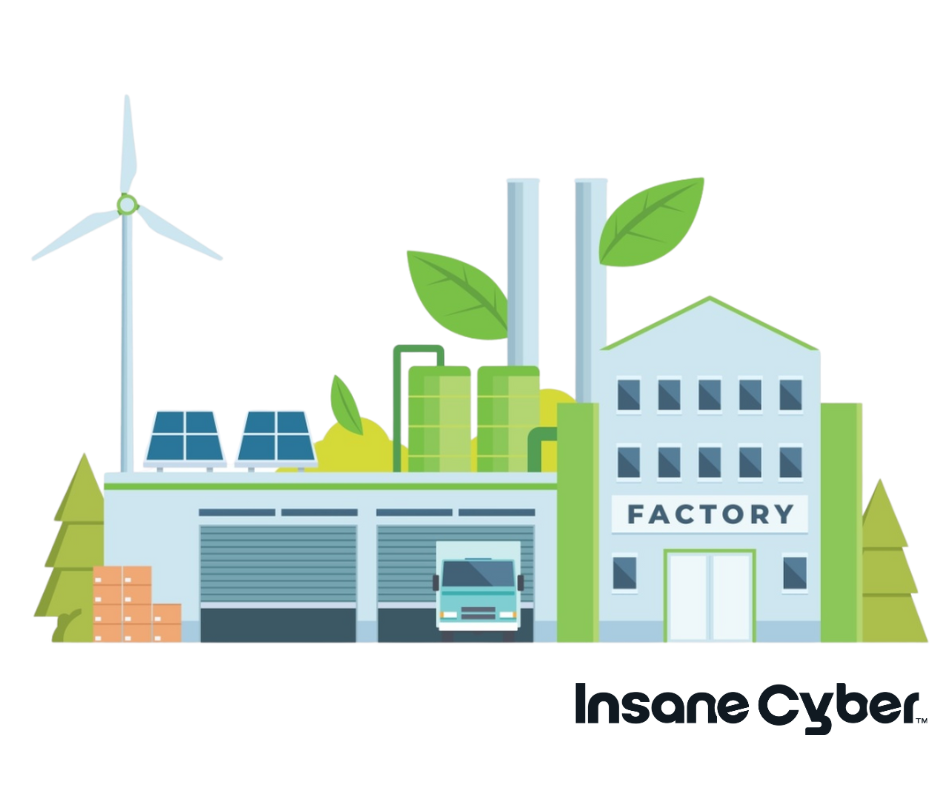
Identifying Communication Protocols and Asset Types: Understanding precisely what protocols are traversing the network (e.g., TCP/IP, UDP, DNS, HTTP, or OT-specific protocols like Modbus, S7comm, DNP3, CIP) is fundamental. This helps in creating an accurate network map, identifying rogue services, and ensuring that only authorized protocols are in use. It also aids in fingerprinting devices to understand their make, model, and function.
Confirming Correct Placement and Configuration of Network Taps: Network taps are crucial for passively capturing traffic. A PCAP review can validate that taps are positioned optimally to capture the desired segments and that they are not inadvertently filtering out important data due to misconfigurations.
Detecting Misconfigurations or Restrictions: This includes identifying issues with firewalls, routers, switches, or the impact of packet filters like Berkeley Packet Filters (BPFs). For instance, a BPF might be unintentionally blocking legitimate traffic essential for an application’s functionality.
Performance Troubleshooting: Slow application response times or network bottlenecks can be diagnosed by analyzing packet loss, retransmissions, latency, and other network-level metrics visible in a PCAP.
Security Incident Response: During or after a security incident, PCAPs are invaluable for understanding the attacker’s actions, identifying compromised systems, and determining the extent of data exfiltration.
Setting a clear objective before diving into any PCAP file cannot be overstated. Much like a focused penetration test or a red teaming engagement, the ultimate value derived from a PCAP review hinges on having well-defined goals. Without clear objectives, analysts risk becoming overwhelmed by a sea of data, leading to inefficient use of time and potentially missed insights.
Common Use Cases for PCAP Analysis
PCAP analysis serves a multitude of purposes across different operational contexts:
Design Partner Engagements & Customer Support: Customers, especially those managing complex industrial or plant environments, often share PCAP files when seeking assistance with network issues or when evaluating new solutions. These files can be enormous, sometimes spanning gigabytes or even terabytes of data captured over extended periods. Targeted goals are essential to efficiently extract meaningful insights, such as identifying communication bottlenecks for a specific critical application or verifying the interaction patterns between new and existing equipment.
Threat Detection and Forensic Analysis: In cybersecurity, PCAP files are goldmines for incident responders and threat hunters. Analysts meticulously examine the data to uncover Indicators of Compromise (IOCs). This could involve searching for traffic to known malicious IP addresses or domains, identifying unusual DNS queries, detecting command-and-control (C2) communication patterns (e.g., beaconing, non-standard protocols over common ports), or spotting data exfiltration attempts. Signatures of known malware or exploit kits can also be identified within packet payloads.
Automated Threat Correlation Enhances Detection: Automated threat correlation works by piecing together numerous indicators—think of suspicious IPs, odd protocol behavior, or unusual file transfers—across vast packet captures. Instead of assessing these signals in isolation (which often leads to wild goose chases or a flood of false alarms), modern analysis tools like Wireshark and Zeek automatically connect the dots. By cross-referencing multiple pieces of evidence from the same network session or across several sessions, they’re able to distinguish genuine attacks from harmless anomalies with far greater precision.

Ultimately, this layered approach weeds out noise and spotlights true threats, allowing analysts to focus on the highest-probability incidents instead of getting buried by false positives.
A critical aspect of modern PCAP analysis lies in discerning actual threats from routine network activity. Broadly speaking, analysts employ two core methodologies: signature-based detection and anomaly-based detection.
Signature-Based Detection: This method hinges on matching captured traffic against a database of known attack patterns, malware signatures, or suspicious behaviors. Tools like Snort and Suricata excel here, rapidly flagging familiar threats such as specific exploit payloads, command-and-control callbacks, or recognized intrusion techniques. This process is immensely effective for identifying well-documented threats, much like antivirus software matches malicious files to its signature database.
Anomaly-Based Detection: In contrast, anomaly detection seeks out the needle in the haystack—previously unseen or unexpected behaviors. Here, baseline profiles of “normal” network traffic are established over time. Deviations from these established norms, such as an unusual spike in outbound data from a particular device or odd protocol use, trigger alerts for closer inspection. Tools leveraging machine learning algorithms (like Zeek, formerly known as Bro) can automatically flag subtle or sophisticated anomalies indicative of zero-day exploits or advanced persistent threats.
In practice, combining both approaches yields the best results. Automated systems sift through vast PCAPs, highlighting both obvious and subtle indicators of compromise. By marrying signature matches with contextual anomaly analysis, analysts are equipped to detect everything from commodity malware to stealthy, targeted attacks—ensuring a more resilient and proactive security stance.
Protocol Identification and Analysis: A primary step in understanding any network is identifying the protocols in use. Wireshark and similar tools can dissect packets and identify hundreds of protocols, from common IT protocols (HTTP, SSL/TLS, SMB, DNS) to specialized OT protocols (Modbus, CIP, S7comm, PROFINET, BACnet). This is key for understanding device interactions, identifying non-standard or unauthorized protocol usage, and ensuring interoperability in heterogeneous environments. Deep analysis of protocol handshakes and data exchange can also reveal misconfigurations or vulnerabilities.
Asset Identification and Network Mapping: PCAP analysis helps in creating a dynamic inventory of network assets. By examining source and destination IP and MAC addresses, along with protocol-specific information (e.g., DHCP requests, ARP tables, NetBIOS name announcements, OT vendor-specific communications), analysts can map IPs to physical or virtual assets, identify device types (servers, workstations, PLCs, HMI, sensors), and understand their roles and communication patterns within the network. This is foundational for network management, security hardening, and segmentation strategies.
Tap Validation and Network Visibility Assessment: Ensuring comprehensive network visibility is paramount. PCAPs taken from network taps or SPAN ports can validate that these monitoring tools are correctly placed to capture all relevant traffic for a given segment. It also helps confirm that filters, such as BPFs, are not unintentionally dropping critical packets, thereby ensuring the integrity and completeness of the captured data. For example, if a security tool relies on tap data, incorrect placement could mean blind spots where threats go undetected.
Deep Dive: Protocol Analysis with PCAP
PCAP analysis shines brightest when it comes to unraveling the intricate behaviors of network protocols—whether it’s foundational layers like IPv4 or IPv6, or higher-level communication using HTTP, Telnet, FTP, DNS, SSDP, or even encrypted standards like WPA2. Using tools such as Wireshark and Zeek, analysts can dissect packet streams to:
- Break Down Protocol Conversations: By reconstructing traffic flows, you can see exactly how clients and servers interact over HTTP sessions, trace FTP file transfers, or monitor Telnet commands and responses. This level of detail helps pinpoint protocol-specific misconfigurations or spot unexpected activity that could signal compromise.
- Spot Anomalies and Unauthorized Use: Detailed protocol inspection makes it possible to identify non-standard port usage (like HTTP over unusual ports), detect malformed requests, or unearth traffic attempting to masquerade as legitimate protocols—a classic adversary trick. For industrial setups, this is especially valuable with protocols like SSDP or legacy authentication mechanisms.
- Decode Encrypted and Unencrypted Sessions: Even in cases of encrypted communication (such as WPA2), while payloads may remain concealed, metadata—like handshakes, cipher negotiation, and session initiation—can be invaluable for verifying proper security settings or highlighting suspicious authentication attempts.
- Protocol Compliance and Vulnerability Detection: Deep packet analysis can confirm protocol adherence versus deviation, such as missing fields in HTTP headers or improper DNS query formatting. It also assists in locating exposures tied to outdated protocol versions or weak encryption.
- Correlate and Cross-Reference: When protocol analysis is layered with asset inventories and network mapping, it becomes easier to associate specific flows with devices, users, or system roles. This context is crucial for tracking down root causes during incident investigations or change-management audits.
In short, PCAP analysis is an indispensable toolset—not only for identifying which protocols traverse your network, but for comprehending precisely how they’re used, misused, or manipulated within your environment. This supports everything from troubleshooting esoteric networking errors to proactively defending against protocol-layer attacks.
Why Integrate PCAP Analysis with Other Security Systems?
Integrating PCAP analysis tools with broader security platforms—such as SIEM (Security Information and Event Management) solutions—greatly amplifies their effectiveness. Here’s why this matters:
- Correlated Context: By linking network packet data with logs and alerts from firewalls, endpoints, authentication systems, and intrusion detection systems, analysts gain a richer, more cohesive view of potential security incidents. Instead of piecing together clues from siloed data, you can quickly identify relationships between network anomalies and suspicious events logged elsewhere.
- Accelerated Response: Seamless integration means that critical packet-level findings can automatically trigger alerts, tickets, or even containment actions within your existing workflow. This enables faster, more precise responses—essential during active incident response cycles.
- Smarter Detection: Many modern threat actors use techniques designed to evade detection by single-layer tools. Combining raw PCAP data with other security telemetry strengthens anomaly detection, helps uncover stealthy lateral movement, and supports advanced threat hunting. For example, correlating a suspicious DNS query spotted in packets with endpoint logs showing odd process behavior can swiftly confirm malicious activity.
Ultimately, integrating PCAP analysis with the broader security ecosystem bridges gaps, eliminates blind spots, and equips security teams to detect and respond to threats with far greater effectiveness.
Leveraging PCAP Insights for Proactive Security Measures
The true value of PCAP analysis emerges when the insights gleaned are put into action. By dissecting every nuance of network traffic, organizations can craft targeted security strategies rooted in real, observed behaviors—rather than relying on generic checklists or theoretical risks.
Actionable Reporting: Detailed analysis allows teams to quickly produce comprehensive reports tailored for stakeholders, auditors, or operational leads. These reports translate packet-level evidence into meaningful narratives—highlighting anomalies, protocol misuses, suspicious communications, and trends over time. Well-structured reporting also supports compliance documentation and post-incident learning.
Informed Response and Remediation: PCAP data is a goldmine for spotting previously unseen attack techniques or policy violations. When a threat is detected—be it a rogue device hijacking Modbus commands or an out-of-place authentication request—these findings can drive immediate containment actions, dictate network segmentation changes, or highlight urgent patching needs. For example, analysis might reveal lateral movement attempts that call for updated access controls, or expose vulnerable legacy protocols requiring network segmentation.
Ongoing Policy and Architecture Refinement: Patterns uncovered in packet analysis often point to systemic weaknesses—such as overly permissive firewall rules, unencrypted legacy protocols, or devices communicating outside of approved industrial zones. With this granular intelligence, security teams can fine-tune firewall rulesets, bolster authentication policies, and prioritize network hardening projects with confidence.
In short, integrating PCAP insights into your response playbooks doesn’t just address incidents as they arise. It systematically improves network posture, closes security gaps, and supports a cycle of continuous improvement that keeps pace with evolving threats.
Closing the Detection Gap: Advanced PCAP Analysis in Action
While basic packet capture provides foundational insights, advanced PCAP analysis techniques allow security teams to close detection gaps that attackers often exploit. Here’s how organizations can move beyond the basics and elevate their network defense:
Automated Packet Inspection: Modern solutions can process massive amounts of raw packet data, automatically extracting key transactions, identifying anomalous flows, and tagging suspicious payloads. This reduces analyst fatigue and allows teams to focus on higher-value investigative work instead of sifting through endless data.
Enhanced Integration with Security Platforms: By connecting PCAP analysis with your SIEM, endpoint detection, and authentication systems, you create a truly unified threat picture. Correlation engines can weave together disparate data points—such as unusual logins, lateral movement, or application misuse—surfaced through both packets and logs, dramatically increasing detection fidelity.
Long-Term Data Retention for Threat Hunting: Storing historical packet data is crucial for tracking attacker activity over weeks or months. Retrospective analysis lets you trace the origin and full scope of threats that might otherwise have gone undetected, enabling you to reconstruct attack timelines with precision.
Behavioral and Anomaly Analytics: Advanced analytics go beyond static signatures. By profiling “normal” communication patterns and traffic baselines (using techniques like machine learning or time-series analysis), these systems detect subtle shifts—a sudden surge in outbound connections, protocols used outside their expected hours, or rare commands sent to critical assets.
Automated Threat Correlation: Linking multiple indicators—odd DNS queries, lateral discovery attempts, rare OS commands—allows for higher-confidence detections by creating context-rich alerts. This not only boosts detection accuracy, it helps suppress the noise of false positives.
Forensic-Grade Visualization and Investigation: Modern packet analysis platforms offer intuitive dashboards that visualize flows, sessions, and anomalies across your environment. This accelerates incident response, as analysts can drill down from macro trends to individual packets and reconstruct exactly what happened during an intrusion or outage.
These advanced methods help organizations ensure no threat hides in the shadows—enabling a proactive, resilient approach to network defense.
Behavioral Analytics in PCAP Analysis
Behavioral analytics adds an additional—and often critical—dimension to PCAP analysis. Rather than relying solely on static indicators or known signatures, behavioral analysis focuses on traffic patterns and anomalies in network behavior over time. This approach enables analysts to spot deviations from established baselines, such as a device suddenly making connections it never made before, unusual timing intervals between communications, or unexpected shifts in data volume.
For example, legitimate devices in an industrial network may communicate using predictable patterns and schedules. When behavioral analytics is applied, even subtle changes—like a PLC beaconing out to an external IP or a workstation sending bursts of data at odd hours—stand out clearly. By flagging these outliers, security teams can detect stealthy threats, slow-moving attacks, and previously unknown tactics that would otherwise slip past traditional detection methods. In the hands of an experienced analyst using tools like Wireshark, this means shifting from reactive investigation to proactive threat hunting, greatly enhancing the overall value derived from PCAP data.
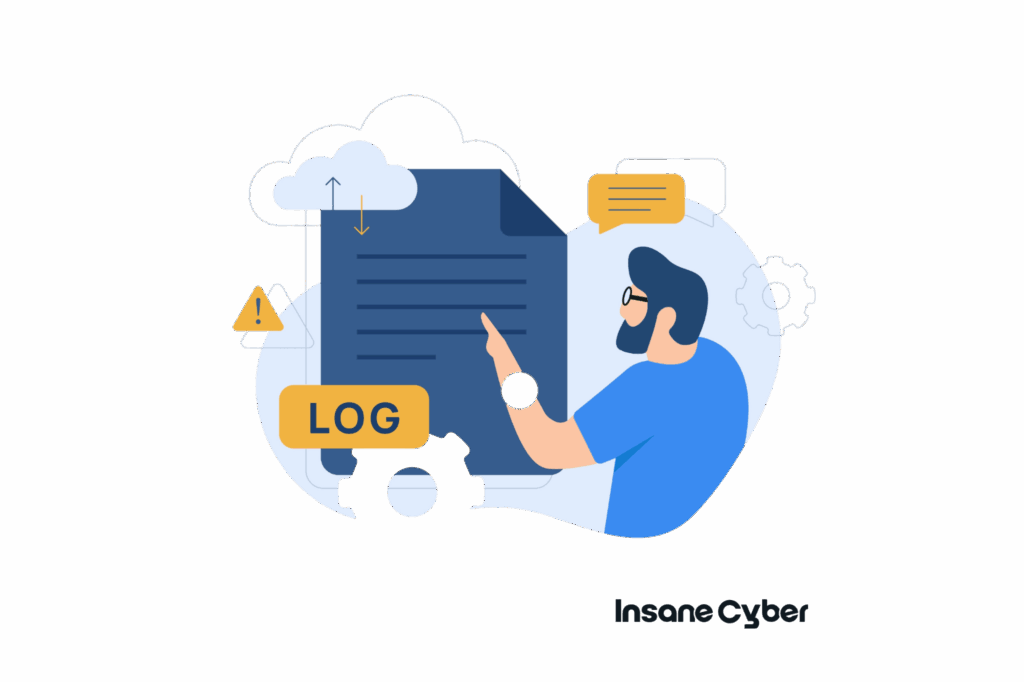
Core Tool: Wireshark
Wireshark stands as the undisputed champion and the de facto open-source tool for PCAP analysis. Its power, versatility, and extensive community support make it indispensable for anyone serious about network traffic investigation. It excels due to:
- Deep Packet Inspection: Wireshark decodes and displays the fields of a vast number of protocols, allowing for granular examination of every aspect of a packet.
Closing the Gaps: How Deep Packet Inspection Elevates Threat Detection
Deep packet inspection (DPI) is the microscope security teams need when surface-level monitoring just won’t cut it. Rather than merely capturing headers or basic session data, DPI delves into the full payload of network packets—peeling back every layer, revealing the true intent and content of each communication.
What makes DPI so vital? Attackers are experts at exploiting traditional blind spots, disguising malicious payloads inside encrypted tunnels, or blending command-and-control traffic with normal protocols. With DPI, analysts can:
- Expose Hidden Threats: DPI uncovers deeply embedded malware, covert data exfiltration attempts, unusual payloads, or risky file transfers masquerading as routine traffic.
- Understand Application Behavior: By investigating not just where traffic goes, but how it’s behaving, DPI highlights anomalies in protocols or command usage—surfacing actions that generic monitoring wouldn’t catch.
- Reveal Lateral Movement: Obscure techniques such as living-off-the-land or stealthy command channels often slip by signature-based systems. DPI, when combined with behavioral analytics, makes it possible to connect the dots and track attacker movement within the network.
- Enhance Visibility: DPI fills in the blanks left by metadata-only analysis, granting the context needed to spot policy violations, rogue applications, and deviations from the norm.
Together, these capabilities transform DPI from a technical checkbox into a strategic advantage. For anyone using tools like Wireshark and seeking to outmaneuver modern attackers, DPI is a critical pillar—illuminating network traffic that was previously unreadable and empowering proactive detection.
- User-Friendly GUI: Despite its power, Wireshark offers an intuitive graphical interface that allows users to easily navigate through packets, apply filters, and visualize data. A user-friendly interface in PCAP analysis tools like this not only streamlines complex network data analysis, but also enhances productivity for security teams by making intricate tasks more accessible and reducing the learning curve for both new and experienced analysts.
- Powerful Filtering Engine: Its display filter language is incredibly flexible, allowing analysts to zero in on specific traffic based on almost any field within a packet.
- Cross-Platform Availability: Wireshark runs on Windows, macOS, Linux, and other Unix-like systems.
- Extensibility: Wireshark supports plugins for dissecting custom or less common protocols.
- Statistical Analysis: It provides a wealth of statistical tools to summarize traffic patterns, identify top talkers, analyze protocol hierarchies, and more.
Common PCAP File Formats and Their Features
Understanding the main file formats used in PCAP analysis is key to effective network investigation—and to making the most of tools like Wireshark. Each format brings its own strengths to the table, so it’s helpful to know which one fits your needs best when diving into packet captures.
PCAP (Packet Capture): The original and most widely recognized format, PCAP files are the bread and butter of network capture analysis. They store raw packet data in a straightforward structure, making them compatible with a broad range of tools—from Wireshark to tcpdump and countless security appliances. PCAP files encompass the complete packet, including headers and payloads, preserving essential details for deep inspection, forensic review, or historical replay.
PCAPNG (PCAP Next Generation): As the successor to the classic PCAP, PCAPNG brings expanded capabilities. Beyond simply storing packets, this format enables you to capture extra metadata, such as comments, precise time stamps, multiple interface details, and even statistics per capture session. If you’re wrestling with multi-segment captures or need to annotate traffic, PCAPNG is your best option—it’s now the default format in newer versions of Wireshark and similar tools.
tcpdump Files: While not a unique format per se, it’s worth noting that files produced by the popular command-line tool
<span style="color: #FF00FF;">tcpdump</span>are typically in standard PCAP format. Because of this compatibility, captures acquired with tcpdump can be opened in GUI tools for closer inspection, or fed directly into scripts and analysis frameworks.
Selecting the right capture format ensures you retain the details needed for accurate analysis—whether it’s a straightforward traffic review or complex incident response. PCAP and PCAPNG each offer robust support across nearly all network forensics platforms, and understanding their capabilities puts you in the best position to catch anomalies before they become incidents.
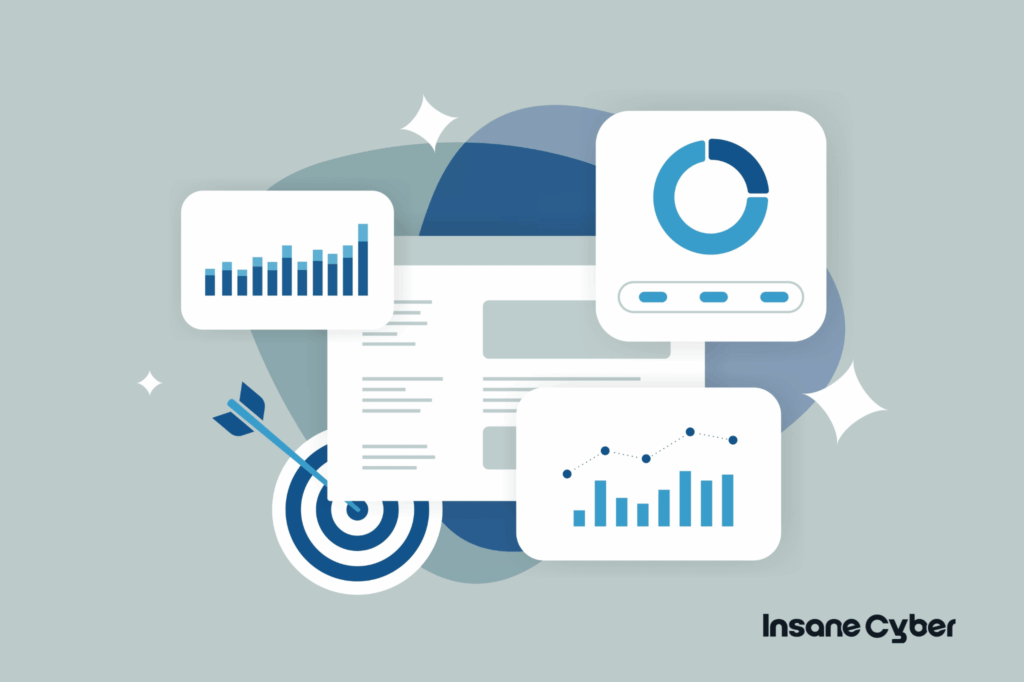
It’s particularly effective for:
Visualizing Traffic Flows: Graphing I/O rates, visualizing TCP stream sequences, and mapping conversations.
Identifying Protocols in Real-Time (During Live Capture) or from a File: Its comprehensive dissector library automatically identifies and breaks down known protocols.
Filtering by IPs, Ports, Protocols, or Packet Contents: Precisely isolating traffic of interest.
Analyzing Both IT and OT Network Data: With dissectors for a wide array of industrial protocols, Wireshark is as useful in a factory as it is in a data center.
Reconstructing TCP/UDP Streams: Allowing analysts to view the complete application-level data exchange, such as an HTTP request and response, or a file transfer.
Loading and Analyzing PCAP Files with Network Analysis Tools
Once you’ve captured network traffic, the next step is to roll up your sleeves and start making sense of those PCAP files. Most commonly, you’ll be importing them into a tool like Wireshark—which, true to its reputation, makes the process refreshingly straightforward.
Opening Your Capture: Simply launch Wireshark and open your saved PCAP or PCAPNG file via
File > Open. The tool quickly parses the data, displaying all captured packets in a time-ordered list.Initial Filtering: Before drowning in thousands of packets, use display filters to narrow your focus. Whether you need to home in on a suspicious IP, a specific port (like tracking HTTP conversations on port 80 or DNS on 53), or traffic matching a particular protocol, Wireshark’s filter bar has your back. Just type in filter expressions like
ip.addr == 192.168.1.101ortcp.port == 443, and you’ll instantly cut through the noise.Exploring Conversations and Streams: After filtering, you can dig further by following entire conversations or TCP streams. This is especially handy when, say, chasing down the flow of a suspect file transfer or reconstructing the steps of an internal breach.
Quick Tips:
Use colored rules to visually flag traffic patterns or anomalies.
The “Follow Stream” feature is your friend when unraveling complex, multi-packet sessions.
By combining targeted filtering with protocol dissectors and traffic visualizations, you transform a raw packet dump into actionable intelligence—uncovering threats, troubleshooting issues, or simply learning more about what’s zipping through your network.
Key Features Used in Wireshark
Leveraging Wireshark’s features effectively can dramatically speed up the analysis process:
- Conversations Tab (Statistics > Conversations):
- This feature is a great starting point for getting a quick overview of who is talking to whom on the network. It summarizes traffic based on Layer 2 (Ethernet), Layer 3 (IPv4, IPv6), and Layer 4 (TCP, UDP) addresses and ports.
- It aids in rapidly identifying the most active hosts (“top talkers”), common services being accessed (e.g., web servers on port 80/443, DNS on port 53), and potentially unusual or unauthorized communication paths. Sorting by packet or byte count can quickly highlight high-volume sessions that may warrant further investigation for performance issues or data exfiltration.
- Protocol Hierarchy (Statistics > Protocol Hierarchy):
- Provides a tree-like view of all protocols present in the capture and their relative prevalence (by packets or bytes).
- This is excellent for understanding the overall makeup of the traffic, identifying unexpected or unwanted protocols, and verifying if specific OT protocols are active as anticipated. For example, a high percentage of ARP traffic might indicate a network scan or a misconfigured device.
- Endpoints (Statistics > Endpoints):
- Similar to Conversations, but focuses on individual endpoints (IP addresses, TCP/UDP ports) and their traffic statistics.
- Useful for identifying all unique IP addresses or ports involved in the capture, and the amount of traffic sent/received by each. This can help spot devices that are unusually active or silent.
- Display Filters (Analyze > Display Filters):
- This is arguably Wireshark’s most powerful feature for interactive analysis. Users can apply complex filters to narrow down the displayed packets. Examples:
- ip.addr == 192.168.1.10 (Show packets to or from this IP)
- tcp.port == 443 (Show HTTPS traffic)
- dns.qry.name contains “maliciousdomain” (Show DNS queries for a specific domain)
- modbus.func_code == 3 (Show Modbus read holding registers requests)
- http.request.method == POST (Show HTTP POST requests)
- Coloring Rules can be set up based on display filters to visually highlight interesting packets in the packet list pane, making it easier to spot anomalies or specific types of traffic at a glance.
- This is arguably Wireshark’s most powerful feature for interactive analysis. Users can apply complex filters to narrow down the displayed packets. Examples:
- Follow TCP/UDP/TLS Stream (Right-click on a packet > Follow > TCP Stream):
- Reconstructs the data exchanged between two endpoints in a specific session and presents it in a human-readable format.
- Extremely useful for understanding application-level conversations, extracting transferred files (if unencrypted), viewing web page content, or analyzing command sequences.
- Expert Information (Analyze > Expert Information):
- Wireshark’s expert system analyzes the capture and flags potential issues, such as TCP retransmissions, out-of-order packets, window size problems, and protocol errors.
- Provides categorized warnings, notes, and chats that can guide the analyst toward areas needing closer inspection. This can be a great starting point for troubleshooting performance issues.
- Data-Only Filtering:
- To focus on packets that contain actual payload data, filtering out purely acknowledgment (ACK) or control packets can be very useful. The filter tcp.flags.push == 1 helps pinpoint TCP segments where the sender is pushing data to the receiver.
- Another common filter for data-carrying packets is data.len > 0 or, for TCP, tcp.len > 0.
- This helps in concentrating on the actual information exchange, which is critical when analyzing application behavior or searching for specific data patterns.
- **Wireshark’s Ability to Detect Specific Protocols:**Wireshark’s dissectors are highly sophisticated and can identify a vast array of protocols, even when they run on non-standard ports (though this can sometimes require manual “Decode As…” intervention).
- MMS / S7Comm (Typically on TCP Port 102): Critical for Siemens PLC communications. Wireshark can break down S7comm job requests, user data, and diagnostic messages.
- SMB / NTP (Often associated with various ports, e.g., TCP 139, 445 for SMB; UDP 123 for NTP): SMB is important for file sharing in Windows environments, and NTP for time synchronization. Anomalies here can indicate misconfigurations or malicious activity (like lateral movement using SMB). Note: Port 135 is more commonly associated with RPC Endpoint Mapper, which SMB might use.
- Modbus (Typically TCP Port 502): A widely used OT protocol. Wireshark can display Modbus function codes, register addresses, and data values, making it invaluable for troubleshooting industrial automation.
- EtherNet/IP (Utilizes TCP Port 44818 and UDP Port 2222 for Class 1/3 and Class 0/1 respectively): Common in Rockwell/Allen-Bradley environments. Wireshark decodes Common Industrial Protocol (CIP) messages encapsulated within EtherNet/IP.
- Other OT Protocols: Including DNP3, BACnet, PROFINET, IEC 61850 (GOOSE, SV), OPC UA, and many more.
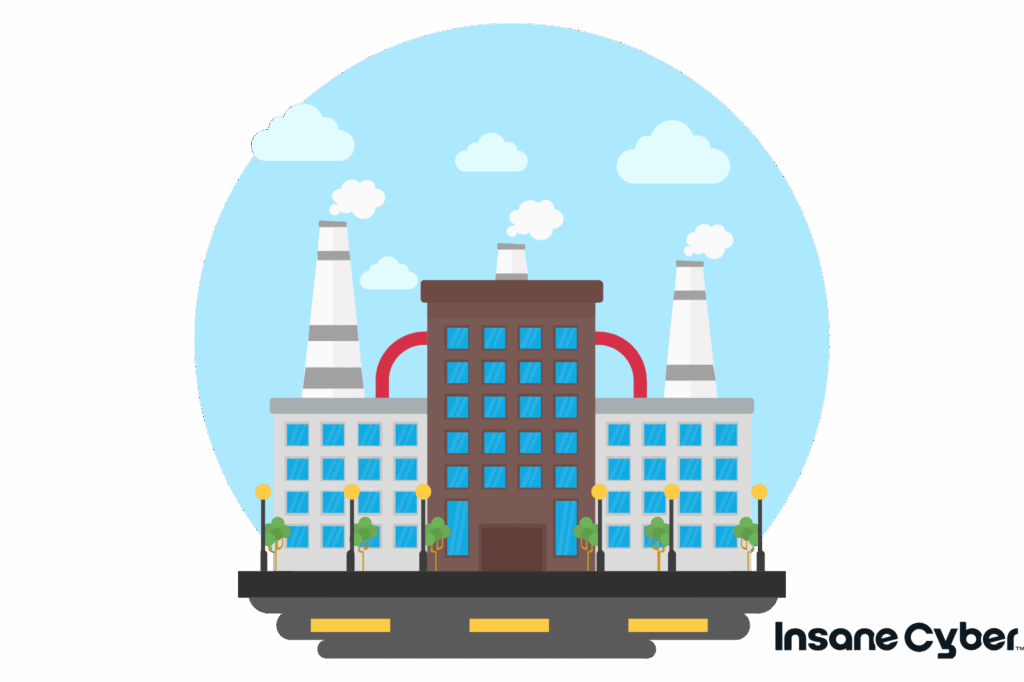
Advanced Techniques in PCAP Analysis
Beyond basic filtering and conversation viewing, several advanced techniques can yield deeper insights:
Packet Reassembly: Manually or automatically reassembling fragmented IP packets or segmented TCP streams is essential for analyzing complete messages or file transfers. Wireshark often does this automatically for TCP streams when you “Follow Stream.”
File Extraction: Identifying and extracting files transferred over protocols like HTTP, FTP, SMB, or even embedded in custom protocols. Tools like Wireshark’s “Export Objects” feature can facilitate this. Careful analysis of file types and content is vital, especially in malware investigations.
VoIP Analysis (Statistics > VoIP Calls): Wireshark can detect Voice over IP calls (e.g., SIP, RTP), list them, and even allow for playback of audio streams if the codec is supported and the traffic is unencrypted. This is useful for troubleshooting call quality issues or analyzing voice data.
TLS/SSL Decryption (with Pre-Master Secret Log File): If you have access to the SSL/TLS pre-master secret log file (often obtainable from the client or server during development/testing, or by configuring browsers/applications like curl to output it), Wireshark can decrypt TLS encrypted traffic. This allows inspection of otherwise opaque application data. This is highly dependent on having the keys and is not typically possible for arbitrary encrypted traffic you don’t control.
IO Graphs (Statistics > IO Graphs): Creating graphs of traffic rates (packets/sec or bits/sec) over time, often filtered by specific criteria. This helps visualize traffic bursts, identify periods of high or low activity, and correlate network events with other logs or reported issues. You can graph TCP errors, specific protocol traffic, or overall bandwidth utilization.
Forensic Investigation Support:
These visualizations not only clarify network performance but also enrich forensic investigations. They allow analysts to intuitively spot anomalies, such as unexpected spikes or drops in traffic, which could signal security incidents or unusual network behavior. By mapping these patterns, you gain a clearer understanding of network baselines and deviations—crucial for detecting and investigating breaches, suspicious activity, or performance problems.
Using tshark (Command-line Wireshark): For automated analysis, batch processing of large numbers of PCAP files, or extracting specific fields into text formats (like CSV) for further processing with other tools (e.g., scripting languages, SIEMs), tshark is a powerful ally. It allows for robust scripted analysis without the GUI.
- Example:
tshark -r capture.pcap -T fields -e ip.src -e ip.dst -e tcp.port -Y <span style="color: #0C882A;">"dns"to extract specific fields from DNS traffic.
- Example:
Automated Analysis Advantages: Leveraging tools like tshark means you can automate many repetitive components of PCAP file analysis—such as log filtering, anomaly detection, and pattern extraction. This automation frees analysts from sifting through raw data line by line, allowing them to focus on higher-level logical steps and decision-making. Batch processing and scripted workflows not only improve efficiency but also reduce the risk of human error when dealing with large or complex datasets.

Beyond Manual Analysis: Sophisticated PCAP Review Methods
Network forensics often calls for strategies that go far beyond scrolling through packet tables. In today’s landscape, advanced PCAP analysis harnesses automation, smart integrations, and behavioral insights to make sense of immense data volumes—and to uncover subtle threats that manual techniques might miss.
Advanced Automation in Analysis:
Sifting through gigabytes (or terabytes!) of packet captures by hand just isn’t feasible. Automated tools such as Zeek (formerly Bro), Suricata, and Wireshark’s own scripting abilities can detect anomalies, parse relevant events, and flag notable traffic—handling repetitive filtering so analysts spend their energy on judgment calls, not drudgery.Integrating with Security Ecosystems:
For a deeper investigative lens, integrating PCAP data with SIEM platforms like Splunk, ELK Stack, or QRadar allows you to correlate network activity with system logs, endpoint alerts, and threat intelligence feeds. This fusion supports rapid detection of multi-faceted threats, timeline reconstruction, and cross-validation of suspicious activity.Long-Term Storage & Historical Analysis:
Retaining PCAPs over weeks, months, or even years is crucial for organizations concerned with persistent threats or compliance needs. Solutions using high-capacity storage or cloud-based retention (think Amazon S3 or distributed storage arrays) enable “look-back” investigations: you can hunt for dormant attack chains, revisit old incidents with new threat intel, or demonstrate regulatory due diligence.Behavioral and Pattern-Based Analysis:
Not all threats are noisy. Many emerge through small, persistent deviations from normal traffic patterns. By using analytics tools—ranging from Wireshark’s statistics panels to open-source ML libraries or frameworks like ELK Machine Learning—analysts can baseline “normal” and spotlight outliers, such as data exfiltration over odd protocols, beaconing, or lateral movement attempts.Automated Threat Correlation:
Modern analysis tools cross-reference diverse threat signals, such as IP reputation feeds, unusual payload signatures, or sequential scanning attempts. By correlating these, you boost detection accuracy and weed out false positives, homing in on the true threats traversing your wire.Visualization and Forensic Intuition:
A picture’s worth a thousand packets. Enriched visualizations—whether built in Wireshark’s IO Graphs or through external platforms like Kibana or Grafana—help analysts grasp traffic surges, unusual communications, or the timing of suspicious events. These visual cues are invaluable in reconstructing attacks and understanding the narrative hidden in the data.
These techniques, in tandem, transform a daunting mountain of raw packet data into actionable insights, accelerating investigation timelines and strengthening both incident response and proactive threat hunting.
Tips for Efficient PCAP Review
Navigating potentially massive PCAP files requires strategy and efficiency:
Start Broad, Then Narrow: Begin with a high-level overview (Protocol Hierarchy, Conversations, Endpoints) to understand the general traffic landscape before diving into fine-grained details.
Export Conversations and Endpoints to CSV: This allows for easier sorting, filtering, and analysis in spreadsheet software or with scripts. Identifying unique ports or isolating high-volume “talkers” becomes much simpler.
Identify and Investigate Unknown or Unusual Ports/Protocols: Pay close attention to traffic on non-standard ports or protocols you don’t recognize. This could indicate proprietary applications, misconfigured services, or malicious activity attempting to evade detection. Online port encyclopedias can help identify legitimate uses.
Layered Filtering is Key: Don’t rely on a single filter. Combine filters progressively (e.g., start with an IP address, then filter for a specific protocol used by that IP, then look for specific flags or data patterns within that protocol) to reduce noise and highlight the most significant packets.
Use of Ephemeral Port Filtering: Often, client-side connections use high-numbered (ephemeral) ports. While sometimes relevant, if you’re focused on server-side activity or well-known services, you might initially filter out broad ranges of ephemeral ports (e.g., tcp.port > 49151) to reduce noise, then re-introduce them if needed. Be cautious not to filter out legitimate, albeit high-numbered, server ports.
Understand Network Baselines: If possible, compare the captured traffic against a known baseline of normal network activity. Deviations from the baseline are often strong indicators of an issue or an event worth investigating.
Leverage Multiple Wireshark Profiles: Create different Wireshark configuration profiles tailored for specific tasks (e.g., one for general IT troubleshooting, another for OT protocol analysis, one for security investigations). Profiles can save custom coloring rules, display filters, and column layouts.
Time is Your Ally: Correlate timestamps in the PCAP with event logs from other systems (servers, firewalls, IDS). Wireshark’s time display format can be customized (e.g., UTC, local time, seconds since beginning of capture) to aid this. Accurate time synchronization across all network devices (NTP) is paramount for effective correlation.
Look for the “Story”: Try to understand the sequence of events. For example, a DNS query, followed by a TCP handshake, then an HTTP request, and finally a response. Anomalies in these expected sequences can be revealing.
Annotate Your Findings: Use Wireshark’s packet comment feature (right-click on a packet > Packet Comment) or maintain separate notes to document your observations, hypotheses, and the significance of key packets. This practice is highly beneficial when sharing findings or revisiting an analysis later.
Best Practices for Effective PCAP Analysis
Let’s be honest, wrangling PCAPs can feel like herding cats—unless you have a game plan. Here’s how to keep your analyses sharp, actionable, and (relatively) painless:
Don’t Set and Forget: Make PCAP analysis an ongoing habit, not just a one-time task after something goes bump in the night. Traffic flows change as the network (and its users) evolve. Setting up scheduled captures or monitoring key segments routinely can help you spot trends and anomalies early.
Tame the Data Deluge: Large PCAPs can be unruly beasts, so make use of rotating capture files, file compression, and archiving strategies. Tools like tcpdump or tshark offer rolling captures and split files to keep things organized and manageable. Good data hygiene means less stress when you’re deep in a breach investigation and need that one packet from last Tuesday.
Sharpen Your Skillset: Invest time in developing your packet-wrangling skills. Free resources like Wireshark’s online training lab, SANS holiday challenges, or open-source PCAP repositories let you practice in safe environments. The better your grasp of protocols, the quicker you’ll spot mischief or misconfigurations in the packet haystack.
Keep It User-Friendly: Not all tools are created equal. Choose PCAP analysis platforms with intuitive interfaces, customizable displays, and helpful visualizations (think: Wireshark profiles, color-coding, or protocol trees) to lower the learning curve and speed up your workflow. Shortcuts and automation features can save you hours on repetitive tasks.
Integrate With IR Playbooks: Ensure your PCAP findings aren’t left on an analyst’s desktop. Build workflows where meaningful insights—like indicators of compromise, malicious sessions, or anomalous hosts—feed into your incident response processes. Tight integration with SIEMs, ticketing systems, or case management tools means faster containment and fewer dropped balls.
Combined, these habits make for efficient, robust PCAP analysis—and fewer midnight surprises.
Creating Effective Reports from PCAP Analysis
Translating your packet sleuthing into actionable insights often means telling a clear story for stakeholders who may not speak “TCP handshake.” Here’s how to approach reporting:
- Summarize Key Findings: Use built-in Wireshark statistics and export features to spotlight communication patterns, suspicious activities, unusual protocols, or timeline anomalies uncovered during analysis.
- Export Visuals and Data: Include protocol hierarchies, conversation lists, or handpicked packet streams as CSVs, screenshots, or PDFs. These visuals help others quickly grasp what you’ve found and why it matters.
- Document Context and Impact: Clarify what the activity means in the context of your environment. Connect the dots between observed behavior and known threats, policy violations, or business risks.
- Recommend Next Steps: Based on your findings, lay out specific recommendations—whether it’s blocking a rogue IP, patching a vulnerable service, or refining firewall rules.
- Make It Digestible: Tailor your language for your audience. Use plain, jargon-free explanations if you’re talking to management; dig into technical details for IT or security teams.
Ultimately, a good PCAP report bridges the gap between raw data and practical action—making your technical detective work useful for everyone else at the table.
Challenges in PCAP Analysis
While powerful, PCAP analysis isn’t without its hurdles:
Massive File Sizes: Capturing all traffic on a busy link can result in terabytes of data very quickly. Analyzing such large files is resource-intensive and time-consuming. Techniques like capture filtering (using BPFs during capture) or using ring buffers to capture only the most recent data can help.
Encrypted Traffic: The increasing prevalence of TLS/SSL encryption means that the payload of much network traffic is opaque. While metadata (IPs, ports, SNI in TLS) is still visible and valuable, deep packet inspection of the application content is often impossible without decryption keys.
Information Overload: Even in moderately sized PCAPs, the sheer volume of packets can be overwhelming. Effective filtering and a clear methodology are essential to avoid getting lost in the noise.
Time Synchronization Issues: If packet timestamps are inaccurate (due to the capturing machine’s clock being off or inconsistent timestamps from multiple capture points), correlating events accurately becomes difficult.
High-Speed Networks: Capturing every packet on very high-speed links (10Gbps, 40Gbps, 100Gbps+) can be challenging and may require specialized capture hardware to avoid packet drops.
Understanding “Normal”: For analysts new to a specific environment, it can be difficult to distinguish between normal, benign traffic and genuinely anomalous or malicious activity without established baselines.
PCAP in IT vs. OT Environments: Key Distinctions
While the fundamental principles of PCAP analysis apply to both IT and OT, there are crucial differences:
Protocols:
- IT: Dominated by protocols like HTTP/S, DNS, SMB, SMTP, RDP, SSH.
- OT: Features specialized industrial protocols like Modbus, DNP3, S7comm, EtherNet/IP, PROFINET, IEC 61850, BACnet. Many OT protocols are unencrypted and lack robust authentication.
Traffic Patterns:
- IT: Often bursty, client-server oriented, with significant internet-facing traffic.
- OT: Can be more deterministic, cyclical, and time-sensitive. Communication is often machine-to-machine (M2M) within isolated or semi-isolated segments. Any internet-facing traffic from an OT segment is usually highly scrutinized.
Impact of Downtime:
- IT: Downtime can lead to financial loss, reputational damage, and loss of productivity.
- OT: Downtime can lead to production halts, equipment damage, environmental incidents, and even risks to human safety. This elevates the criticality of understanding and securing OT network communications.
Device Lifecycles & Security:
- IT: Devices are typically patched regularly and have shorter lifecycles.
- OT: Devices (PLCs, RTUs, HMIs) can have lifecycles of 15-20 years or more and may not be patchable or may run legacy operating systems. Security was often not a primary design consideration.
Analyst Skillset:
- Analyzing OT PCAPs often requires familiarity with industrial processes and the specific OT protocols in use, in addition to strong core networking skills.
PCAP review in OT environments is critical for understanding control system interactions, identifying misconfigurations that could impact production, and detecting cyber threats that could have physical consequences.
Real-World Takeaways & The Continuous Learning Curve
But with the right tools like Wireshark, a structured approach, and a curious mindset, even the most daunting packet captures become manageable and rich sources of information. The field is ever-evolving with new protocols and evasion techniques, making continuous learning a cornerstone of mastering PCAP review.
Let us handle PCAP review for you. Interested in learning how our experts can manage IT and OT convergence for you? Schedule time with our team today.