Even the smartest security tools are only as powerful as the experts who use them. This is particularly true in network security analysis, where the power of a tool like Suricata is directly tied to the quality and accuracy of its configuration.
Suricata stands as a versatile open-source engine, operating as an Intrusion Detection System (IDS), Intrusion Prevention System (IPS), and Network Security Monitoring (NSM) platform. While its potential to identify and block malicious network activity is significant, its actual effectiveness hinges on the strength of the rules that guide it. Poorly designed rules can lead to overlooked threats or an overwhelming number of false alarms, diminishing the system’s value.
This exploration delves into the fundamental principles of creating robust Suricata rules. We will dissect their essential components—actions, headers, and options—to understand how each element contributes to a rule’s functionality and its overall impact on safeguarding networks.
Each organization operates with its own specific rhythms, common practices, and technological configurations. These inherent details, if properly leveraged, can dramatically improve the precision and efficacy of Suricata rules. Rather than dismissing these unique characteristics as irregularities, they should be recognized as valuable intelligence sources. By integrating these organizational distinctions into your rule-creation process, you elevate the challenge for attackers from overcoming standard protections to navigating the intricacies of your company’s specific environment.
Consider these practical methods for embedding organizational context into your Suricata rules:
In summary, the more your Suricata rules are customized to reflect your organization’s true operational context, the more acute their detection capabilities will become. By incorporating these specific nuances, you compel potential intruders to acquire an intimate familiarity with your environment—a significant barrier that often deters all but the most persistent cyber threats.
A Suricata rule is built upon three key elements: the action, the header, and the options. Each of these plays a vital role in defining how network traffic is evaluated and how the system responds to what it observes.
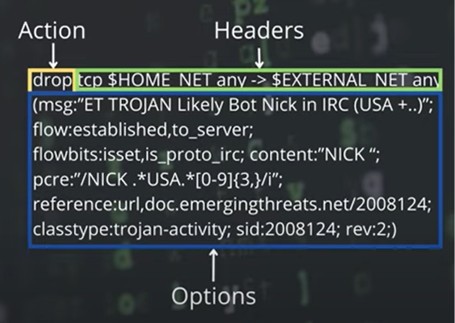
When crafting impactful Suricata rules, it is vital to concentrate on the core vulnerability rather than trying to detect a singular exploit. This methodology offers significant long-term advantages:
In application, this involves transitioning from matching the specific characteristics of a known exploit to recognizing the indicative signs of a vulnerability being actively exploited. Such an approach ultimately yields rules that are more robust, flexible, and proficient in maintaining network security.
The action dictates what Suricata should do when network traffic matches the criteria of a rule. The behavior of these actions varies depending on whether Suricata is operating in IDS or IPS mode:
Keyword | Behavior |
alert | Commonly used in IDS mode, this action generates a log entry when traffic matches the rule but does not block the traffic. |
pass | Allows matching traffic to proceed without further inspection or generating an alert. |
drop | Available in IPS mode, this action immediately stops the processing of the matching traffic and discards the packet. |
reject | Also for IPS mode, it discards the packet and sends a notification to the sender, typically a TCP reset or an ICMP unreachable message. |
rejectsrc | Sends a notification only to the source of the traffic. |
rejectdst | Sends a notification only to the destination of the traffic. |
rejectboth | Sends notifications to both the source and the destination of the traffic. |
Each action serves different security objectives, ranging from passive observation and logging to active intervention against potential threats.
The header itself also has specific sections that further detail what the rule itself will apply to. Headers consist of protocols, IP addresses or IP ranges, source or destination ports, and the direction of traffic to which the rule should be applied.
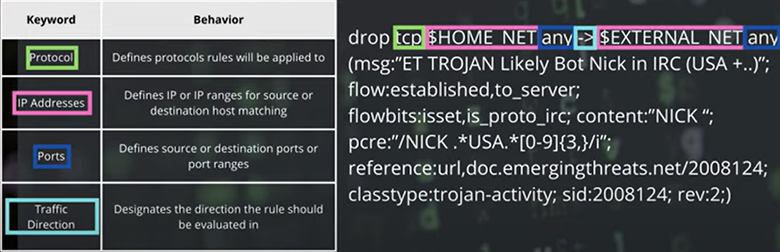
The header identifies the specific type of network traffic that the rule should examine. It includes details such as the network protocol, IP addresses, port numbers, and the direction of the traffic flow:
By precisely defining the traffic characteristics in the header, you can target specific communication patterns and significantly reduce the occurrence of false positives.
Suricata supports a wide range of network and application layer protocols, including TCP, UDP, HTTP, DNS, and SSH.
“Basic” Protocols | Application Protocols | ||||||
tcp | http | ftp | Tls (ssl) | smb | dns | dcerpic | ssh |
udp | smtp | imap | modbus(*) | dnp3(*) | enip(*) | nfs | ikev2 |
icmp | krb5 | ntp | dhcp | rfb | rdp | snmp | tftp |
ip | sip | http2 | (*) protocols must be enabled in config file | ||||
It’s important to note that in addition to basic protocols, you can also use application protocols and industrial protocols (though some of the latter may need to be enabled in the config file as indicated in the table above).
IP addresses can refer to single addresses, subnets, or the home/external net variable. Below are some examples:
1.2.3.4192.168.0.0/24$HOME_NET, $EXTERNAL_NET!192.168.1.5) and grouping (using []).Type | Example |
Single IP | 1.2.3.4 |
CIDR Range | 192.168.0.0/24 |
$HOME_NET | Defined home network in config |
$EXTERNAL_NET | Defined external network in config |
Negation Operator | !HOME_NET |
Grouping Operator | [HOME_NET, 192.168.0.0/24] |
Any IP | any |
The same logic can be applied when working with ports, which can also be provided as single ports, in groups, or negated. Examples below:
Type | Example |
Single Port | 80 |
Any Port | any |
Port Range | 100.102 |
Negation | !80 |
Grouping Operator | [100:120,!101] |
As shown with the grouping operator example, you can get pretty detailed with the logic in these rules.
Monitoring Beyond Default Port Assignments
It’s not a given that every organization restricts its HTTP traffic to widely recognized ports such as 80, 443, or 8080. Some infrastructures, for reasons spanning from internal performance tuning to reliance on legacy applications, may run essential services on non-standard or what could be termed “uncommon” ports.
What makes this significant? Adversaries understand that defensive measures are heavily weighted towards overseeing traditional service ports. As a result, they might aim for lesser-used ports or try to obscure harmful activity in unexpected network locations. By the same token, legitimate communications on these distinct or atypical ports might be officially sanctioned, yet they could also betray unexpected or unauthorized actions.
With Suricata, you have the capability—and should make it a practice—to adapt your rules for close monitoring of these uncommon ports. Consider these examples:
This targeted methodology helps uncover activities like internal network reconnaissance, illicit tunneling, or configuration changes that might easily go unnoticed by conventional port-based surveillance.
Finally, the header will indicate the directionality of the traffic it applies to, which can be unidirectional or bidirectional.
-><>Type | Example |
-> | Unidirectional Match |
<-> | Bidirectional Match |
By precisely defining the traffic characteristics in the header, you can target specific communication patterns and significantly reduce the occurrence of false positives.
This is where the rule’s edge gets honed into a blade. Options can include metadata, specific identifiable bytes, and everything in between. There are some important things to keep in mind:
Each of the key value pairs is either going to be metadata or it will define matching action. Let’s see what this looks like in a specific Suricata rule:
Keyword | Value | Description |
msg | “ET TROJAN Likely Bot Nick in IRC (USA +..)” | Text information sent when alert fires |
flow | established,to_server; | Match on established connections to the server |
flowbits | isset,is_proto_irc | Only run rule when is_proto_irc bit is set to true |
content | “NICK “ | Content for the signature to match |
pcre | “/NICK . *USA.*[0-0]{3,}/i” | Perl compatible regular expression to match packet body against |
reference | url,doc.emergingthreats.net/2008124 | Reference source to learn more when alert fires |
classtype | trojan-activity | Signature classification metadata |
sid | 2008124 | Signature ID metadata |
rev | 2 | Signature revision metadata |
Options provide the granular detail and context for Suricata rules. Enclosed in parentheses following the header, they allow for:
msg:"Detected suspicious URL access";
flow:established,to_server;
flowbits:set,suspicious_behavior;
flowbits:isset,suspicious_behavior;
content:"/login"; http_uri;
pcre:"/\bselect.+from\b/i";
reference:url,www.example.com;
Each option keyword adds a layer of sophistication to the detection logic, enabling the creation of highly specific and context-aware security rules.
There’s a lot more to learn about Suricata rules. Options don’t stop at plain text matches: you can harness RegEx parsing for powerful pattern detection, employ protocol-specific parsing (such as uricontent for HTTP), or even look for binary (non-textual) data with byte and hex value matching. This flexibility means you’re equipped to detect everything from suspicious SQL statements to encoded payloads hiding in HTTP traffic.
If you’re aiming for more advanced threat detection, consider combining multiple options and protocols. The Suricata rule language supports layer 7 protocol keywords, lets you parse application-specific content, and even supports industrial protocols (once enabled in the config). Whether you’re matching on IRC nicknames, examining byte sequences, or parsing DNS queries, you’ll find the options section is your primary toolkit for crafting sophisticated detection logic.
On a more practical level, signature IDs and signature revisions are important for version control and tracking. In addition to this article, you can dig a little deeper into writing Suricata rules in this previous Tech Talk Tuesday video from our CEO & Founder, Dan Gunter: Writing Suricata Rules: Understanding The Basic Rule Format.
Here’s a rephrased version of the provided text, broken down by section, aiming to avoid plagiarism while retaining the core meaning:
Harnessing Organizational Understanding for Bespoke Detection
While the technical capabilities of Suricata rules offer considerable adaptability, their true power emerges when this technical skill is fused with an intimate understanding of your organization’s unique characteristics. Utilizing your company’s distinct operational habits and internal structures can elevate generic detection mechanisms into a finely tuned, customized defense.
Let’s explore several methods to convert routine operational knowledge into effective security indicators:
In each of these instances, your comprehensive knowledge of your environment’s expected behavior empowers you to develop rules that can isolate specific threats rather than just sifting through general network noise. Capitalize on your organization’s collective experience and daily operational cadences; the combination of automation and contextual awareness fosters a defense-in-depth strategy.
Developing Robust Buffer Overflow Detection Methods
Ineffectively designed detection rules frequently err by focusing on a specific exploit rather than the fundamental vulnerability. Consider, for instance, earlier strategies for buffer overflow detection. Many rules were configured to simply identify long sequences of identical characters—such as numerous “A”s—within HTTP traffic. While this might detect a rudimentary exploit or an unsophisticated attempt, its overall effectiveness is limited, akin to securing the main entrance while leaving other access points vulnerable. Adversaries rapidly adapted to bypass such signatures by diversifying payload structures, employing different characters, or encoding their malicious inputs.
Here’s an illustration of a less effective rule: Weak Rule Example: Scanning for a predetermined string like content:"AAAAAAAAAAAAAA" and generating a generic alert. Attackers can easily circumvent this by changing their input to “BBBBBBBBBB,” rendering the rule ineffective.
To genuinely enhance your detection capabilities, it is far more productive to concentrate on the indicators of vulnerability exploitation itself—particularly, abnormal or improperly formatted input lengths or field values that are incongruous with protocol or application norms. The objective is to identify the effects of exploitation rather than the specific, often transient, methods used.
So, what characterizes a more intelligent rule strategy? Effective Rule Example: Inspecting payload size, unexpected data formats, or anomalous request constructions that violate standard protocol grammar (e.g., an authentication username field suddenly expanding to hundreds of bytes). Regular expressions or “byte_test” operators can assist in enforcing such validation, making your detection signature more resistant to simple character alterations.
In essence: pursue the predictable anomalies resulting from exploitation, not the ephemeral variants of shellcode or buffer-filling techniques. Rules that generalize to address the underlying flaw demonstrate greater longevity and resilience against the constantly evolving offensive toolkit.
Honeytokens: Employing Deception as a Defensive Tactic
Honeytokens represent an ingenious defensive maneuver—the cybersecurity parallel to marking valuable items with invisible ink to see who attempts to pilfer them. Unlike conventional security measures, honeytokens are fabricated credentials, spurious records, or decoy data deliberately placed within your environment. Their sole purpose is to serve as tripwires: if any entity interacts with them, it signals a potential security breach.
A common tactic involves renaming the legitimate administrator account and establishing a counterfeit “Administrator” account that should never experience legitimate usage. With Suricata, you can implement rules to monitor any activity associated with this decoy account—such as attempted authentications, email transmissions, or the use of its credentials anywhere on your network. If Suricata detects such activity, it is highly probable that it is not a recognized system administrator performing routine tasks.
Beyond login credentials, the application of honeytokens is highly scalable. Consider distributing counterfeit credit card numbers, fabricated user profiles, or imitation proprietary documents within your databases. Subsequently, customize your Suricata rules to detect these unique data markers in network traffic. If even a fragment of this decoy data is observed exiting your network perimeter, you possess actionable intelligence indicating suspicious activity.
By incorporating honeytoken detection into your security framework, you gain early warning indicators—often identifying attackers before they can inflict substantial damage.
Although the main structure of a Suricata rule is simple, writing Suricata rules can initially feel complicated. This is especially true when one begins to truly leverage the key values; writing these rules can become quite complex. The best way to gain mastery of Suricata rules is to be curious.
Download some sample PCAP files and really play around with the rules to see what you’re able to find (You’ll find some sample PCAP files here: https://github.com/automayt/ICS-pcap).
Really dive into the different protocols and their keywords, and examine the impacts of utilizing Suricata’s ability to be very generalized or specific. And if you ever have questions or need someone to do some additional threat hunting, triage, or incident response, we’re just a Contact Us form away.
Let’s talk about one of the sneakier—yet highly effective—tools in the network security arsenal: honeytokens. Just as attackers thrive on trickery, defenders can turn the tables by setting up enticing decoys throughout their environment. Consider tweaking default accounts on your systems. For example, instead of relying on the standard administrator account, you might rename it to something innocuous and create a decoy account named “Administrator.” This bogus account isn’t actually used for legitimate activity, but it becomes a perfect bait. Creating a Suricata rule to watch for any authentication attempts or traffic involving this account means any use on the network instantly raises a red flag, catching unwelcome guests in the act—long before they realize they’ve been spotted.
The same strategy applies beyond user accounts. Inject fake user records, customers, products, or even phony credit card details into your databases. By crafting Suricata rules to look for these planted tokens traversing your network, you create high-fidelity tripwires: legitimate users won’t interact with these fakes, so any sign of them in network traffic is a surefire sign of malicious probing or data exfiltration attempts.
These simple additions deliver an outsized punch to your defense—not by making things more complicated, but by giving attackers enough rope to expose themselves, all while your genuine assets stay protected behind the curtain.
Developing mastery in crafting Suricata rules goes beyond mere technical proficiency; it necessitates strategic thinking and a thorough grasp of typical and anomalous network behavior. When thoughtfully constructed, these rules serve as a formidable line of defense, capable of identifying and mitigating intricate cyber threats. This guide lays the groundwork for creating rules that not only detect malicious activity but also do so with accuracy and clarity, aligning with both operational security objectives and the ever-evolving landscape of cyber threats.
What are the primary applications of Suricata? Suricata is primarily used as an Intrusion Detection System (IDS), Intrusion Prevention System (IPS), and Network Security Monitoring (NSM) tool to observe and secure network traffic.
Can Suricata function as a replacement for a traditional firewall? No. While Suricata offers detection and prevention capabilities, it operates at a different layer and complements rather than substitutes the fundamental access control functions of a firewall.
What are effective strategies for minimizing false positives in Suricata alerts? Minimizing false positives involves crafting precise rule headers to target specific traffic patterns and utilizing flow and context-aware options to refine the matching criteria.
Does Suricata offer support for industrial control system protocols? Yes, with appropriate configuration and rule sets, Suricata can be used to monitor and analyze industrial protocols such as Modbus and DNP3.
Is Suricata capable of detecting threats within encrypted network traffic? Suricata can analyze certain metadata and behavioral patterns associated with encrypted traffic. However, deep packet inspection of encrypted content typically requires TLS decryption or the use of indirect detection techniques based on observable characteristics.
Our products are designed to work with
you and keep your network protected.